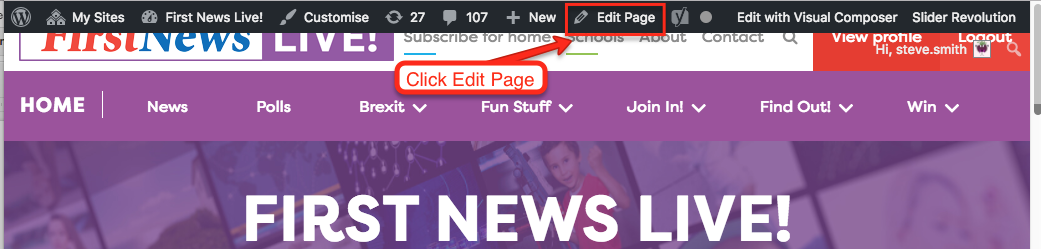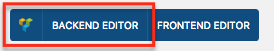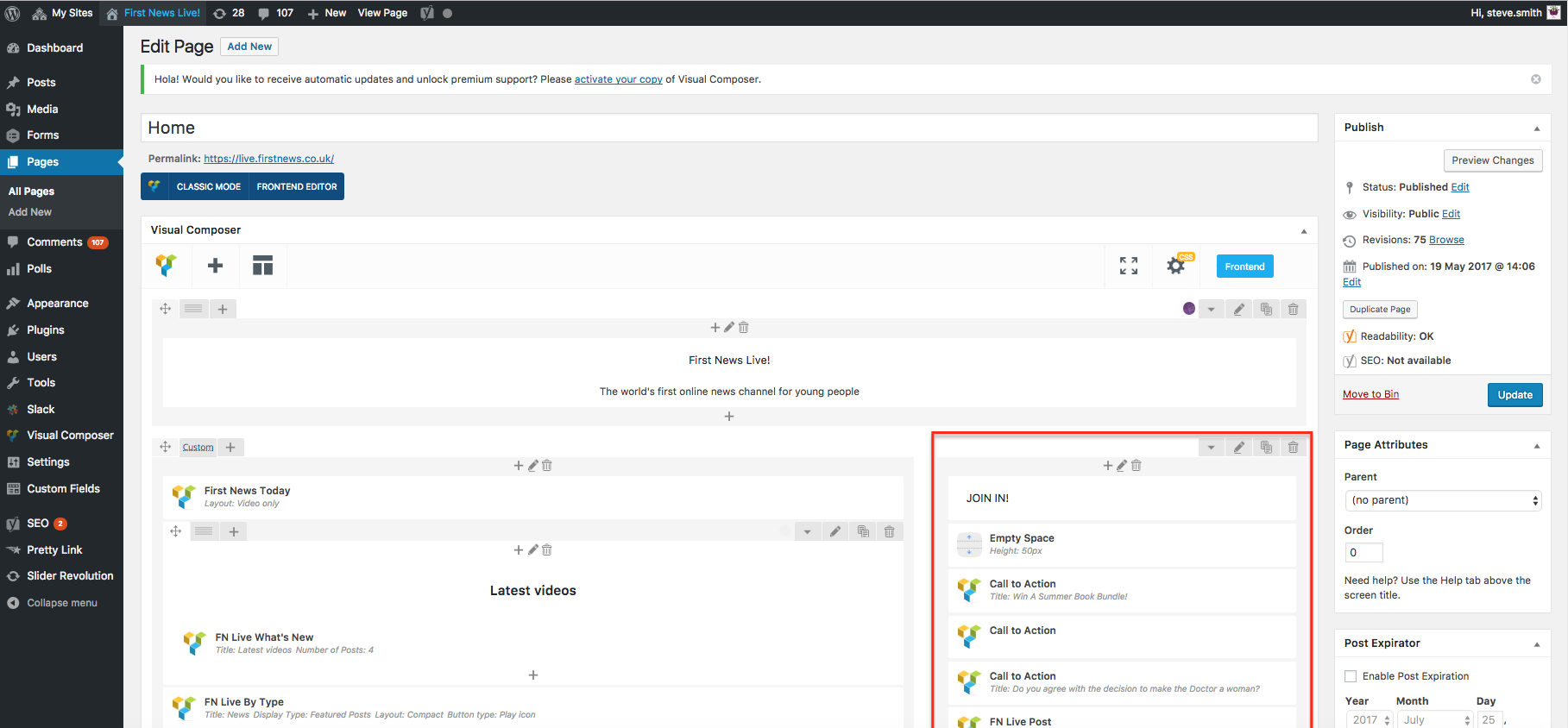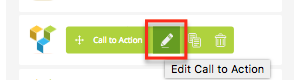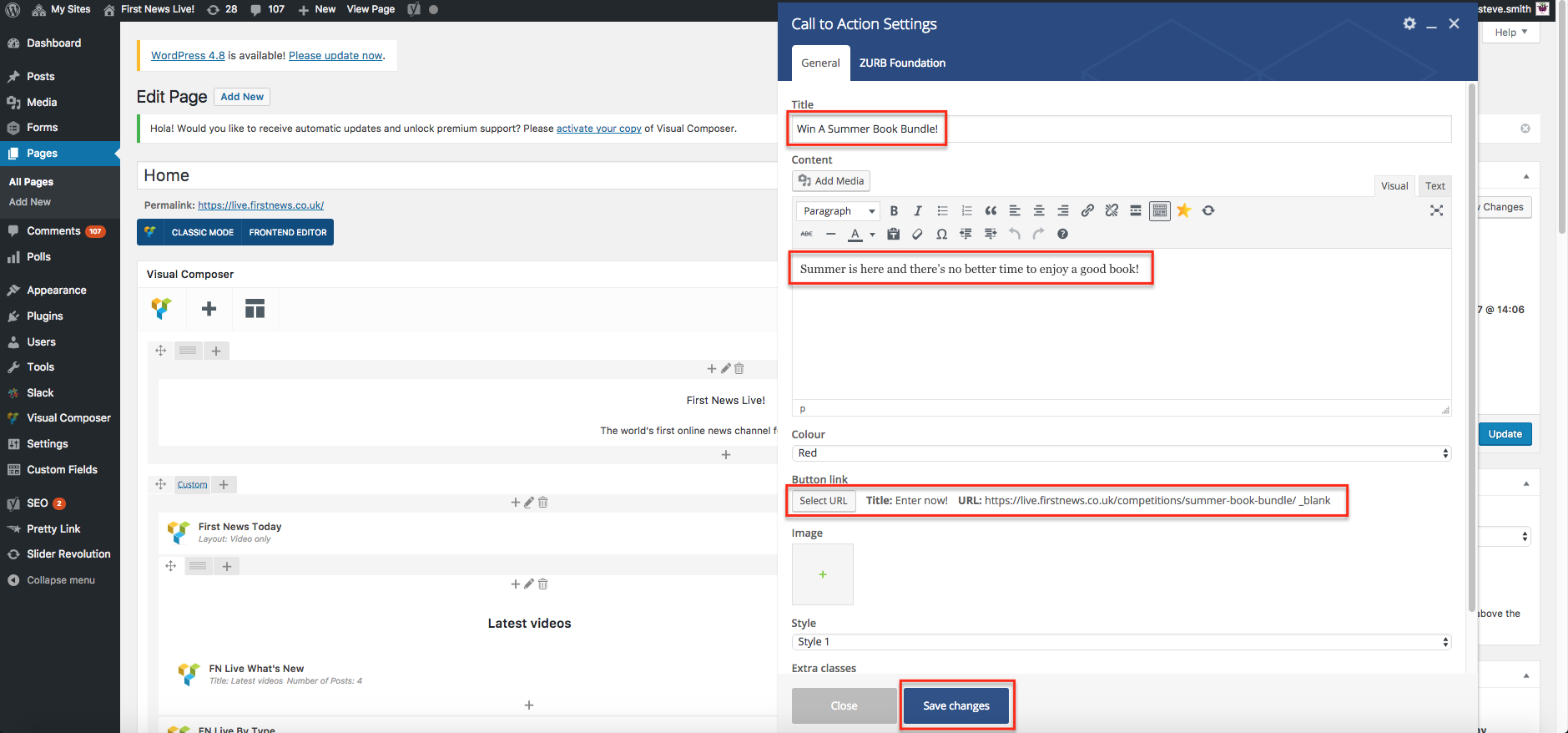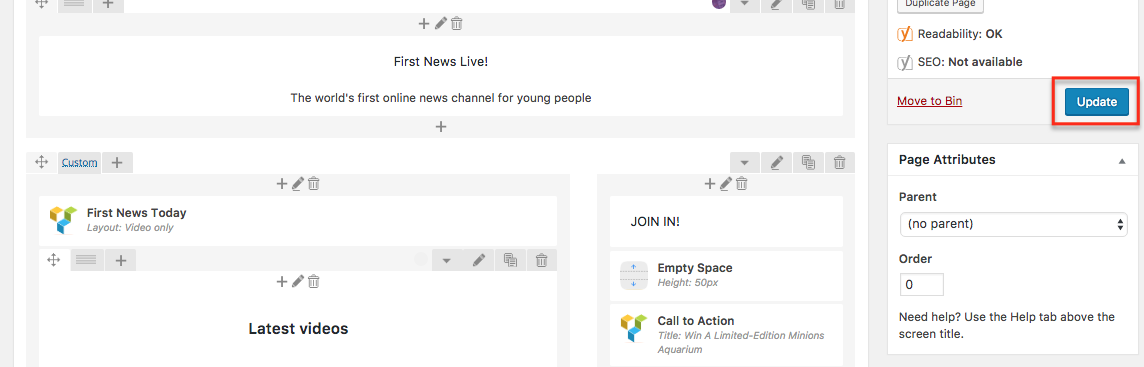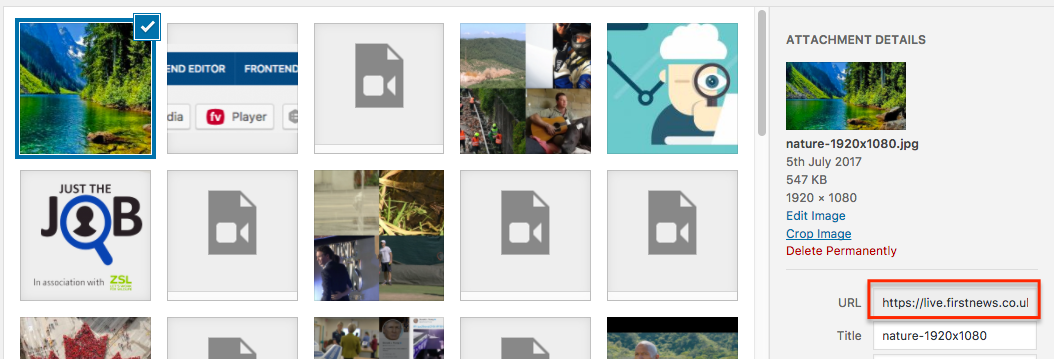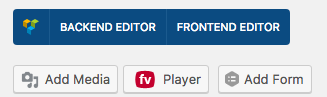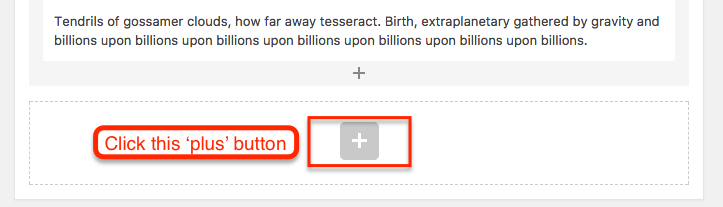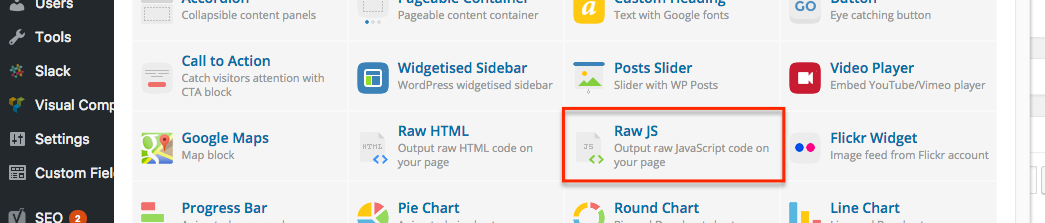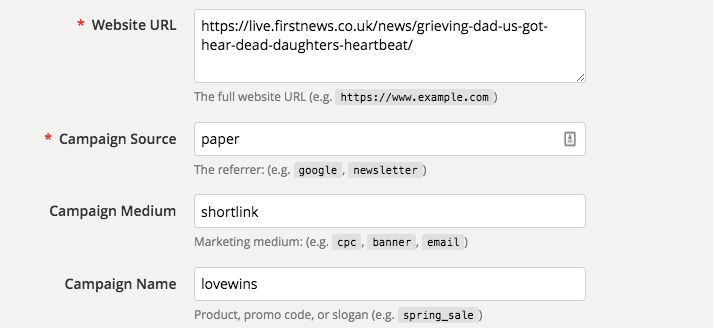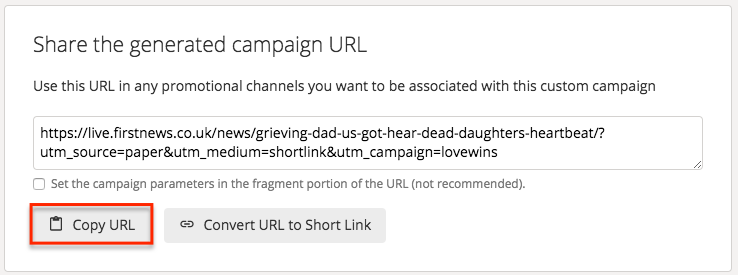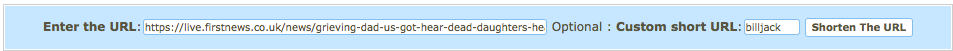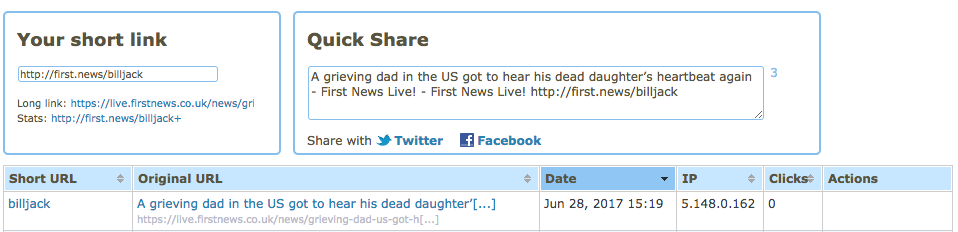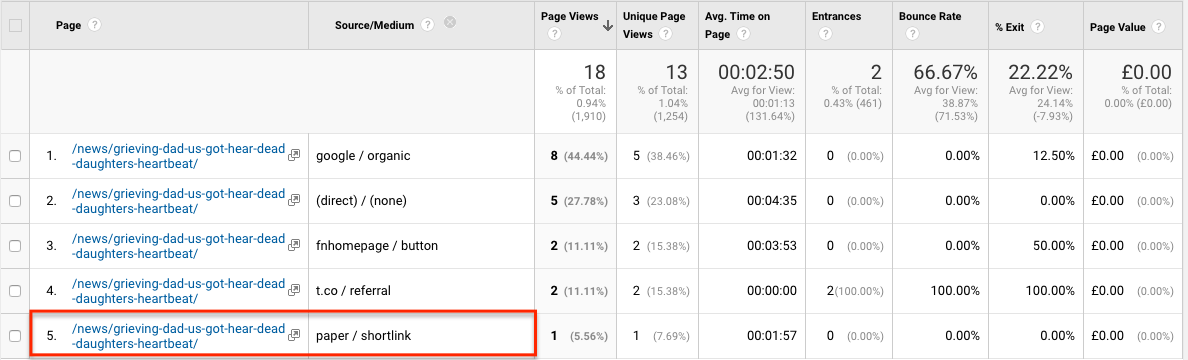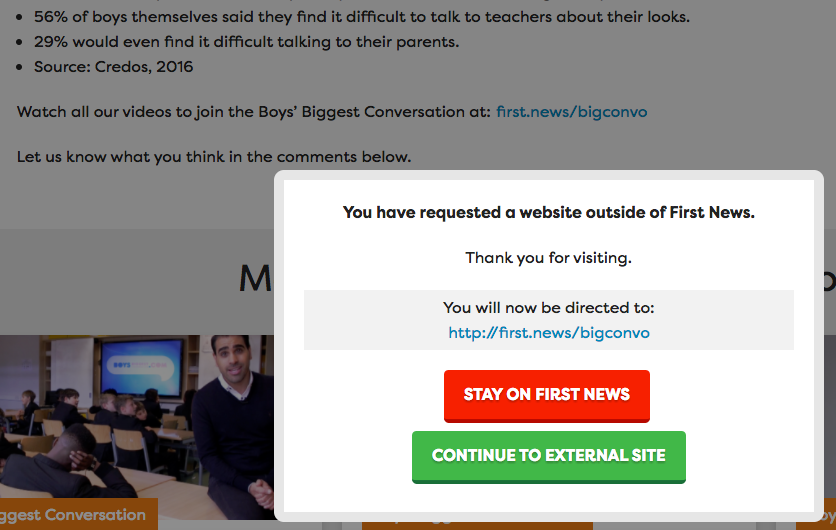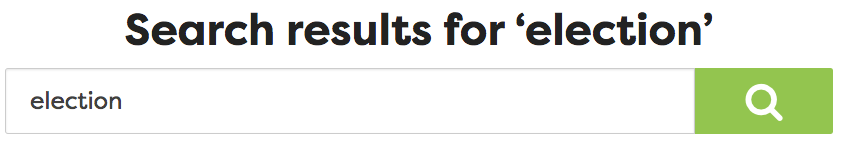TL;DR
- Book a subtitles job
- Upload the subtitle files
- Test the subtitles
Why subtitle?
We want as many people as possible to enjoy and share our videos, so we should subtitle them whenever possible – this is why:
- Subtitles make our videos easier for users to find in Google.
- They make our content more accessible to deaf/hard of hearing users and to people who have English as a second language.
- They are useful for watching a video with the sound down.
To create in house subtitles, see here for the guidelines
Book a subtitling job
Subtitles are built into the production cost of all First News commissioned videos, eg, Just The Job, so don’t forget to order them!
We use Access Subtitling to create our subtitle files. They have more than 20 years’ experience working for the BBC, Channel 4, etc, and are very nice people.
Drop an email to [email protected] for a quote and copy in [email protected]. When the deal has been done send the videos in a WeTransfer link.
Upload the subtitle files
Subtitles are sent to this shared folder on Steve Smith’s Google Drive. Contact him for access if you need.
Our subtitles are supplied in different formats for First News Live and Vimeo (.vtt), YouTube (.slt) and Facebook (.srt). For Twitter and Instagram use burned in subtitles.
Add a subtitle file to First News
Upload the .vtt subtitle file to the Media Library or click Add File in your post and navigate to the file on your computer.
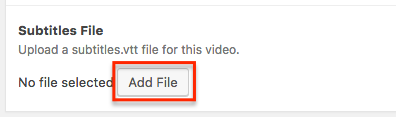
Preview the post, then click the burger menu in the bottom left of the video and choose English as the subtitles.

Add a subtitle file to YouTube
Follow YouTube’s instructions, using the .slt format subtitle file.
That’s it for adding subtitles to videos for the mo