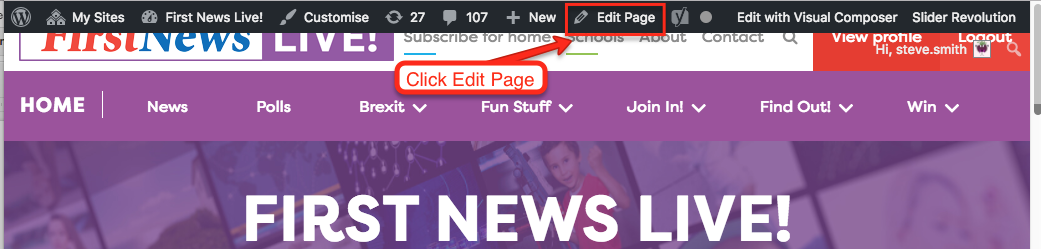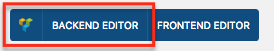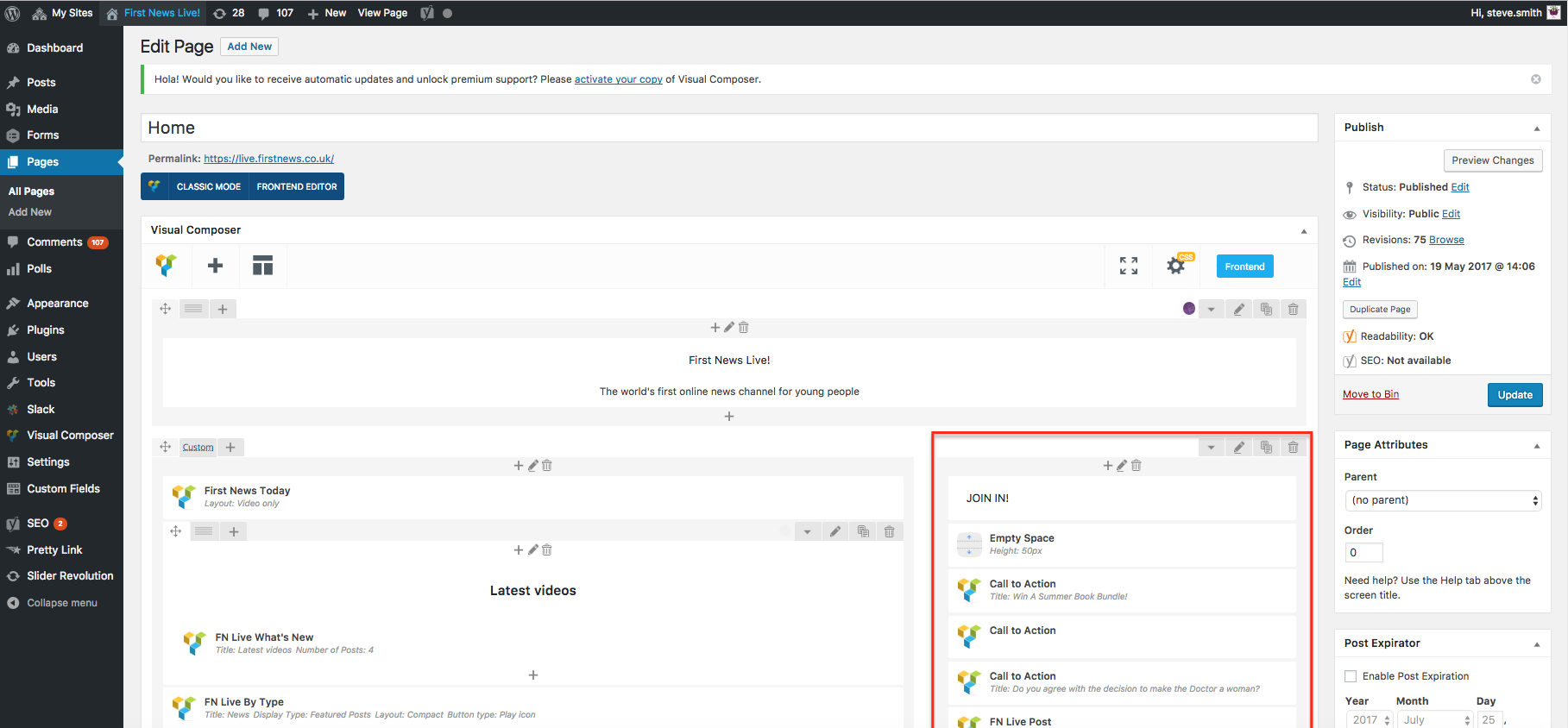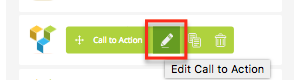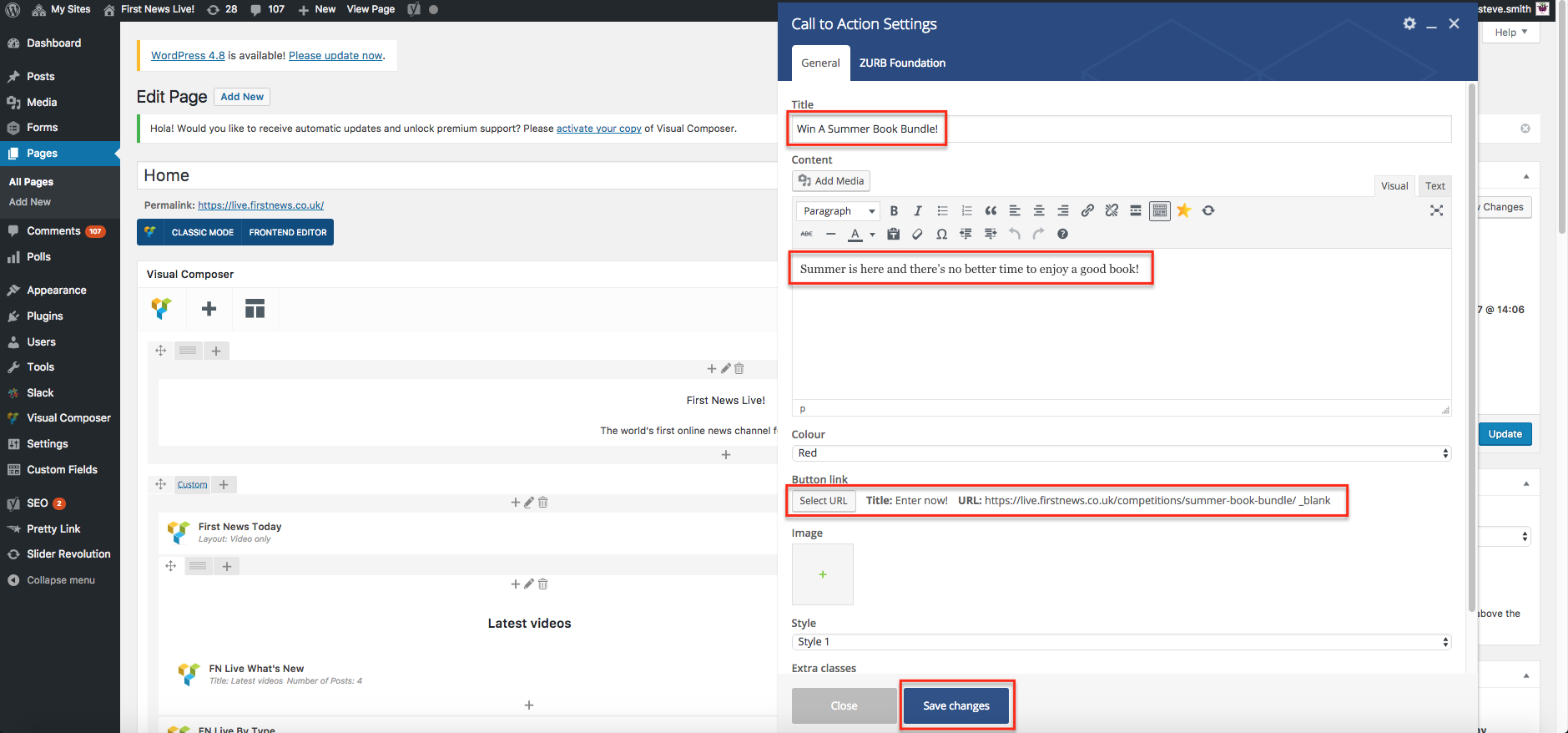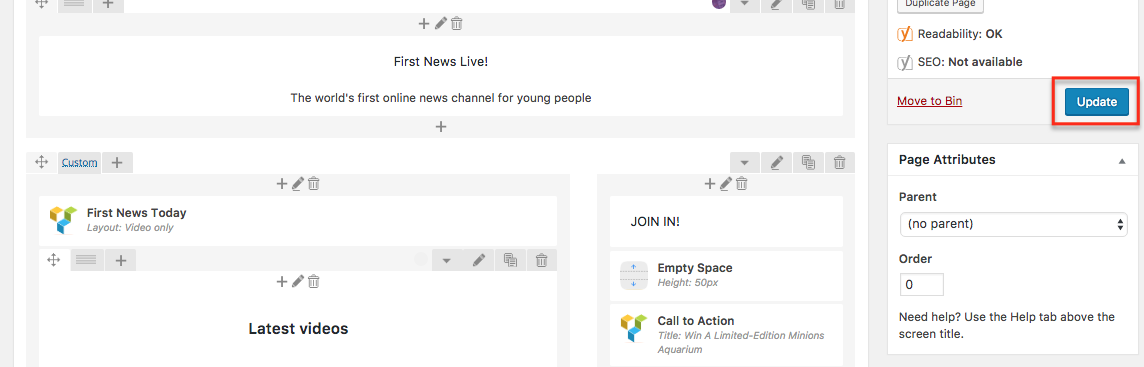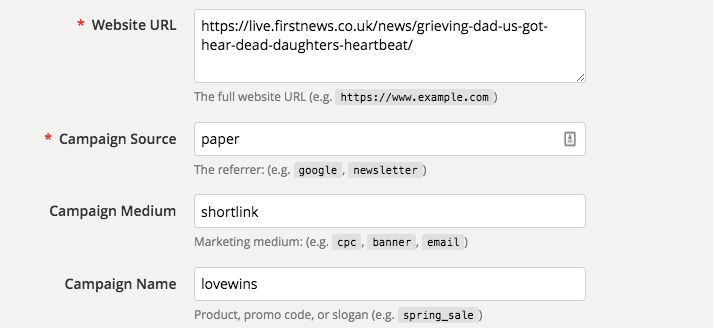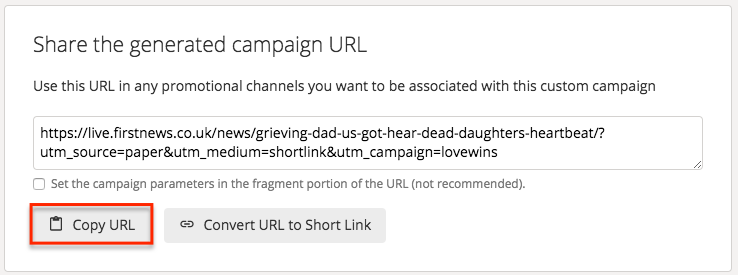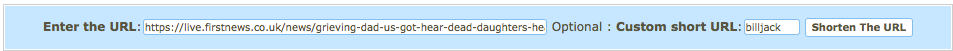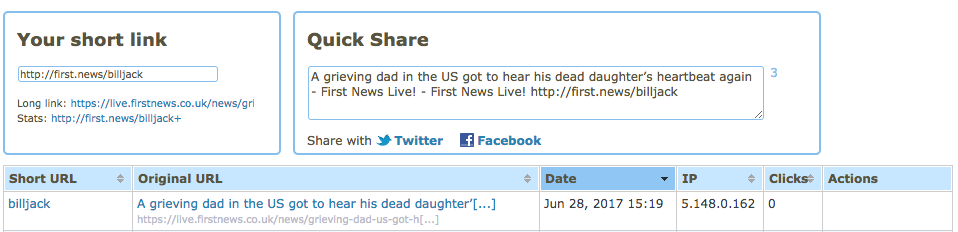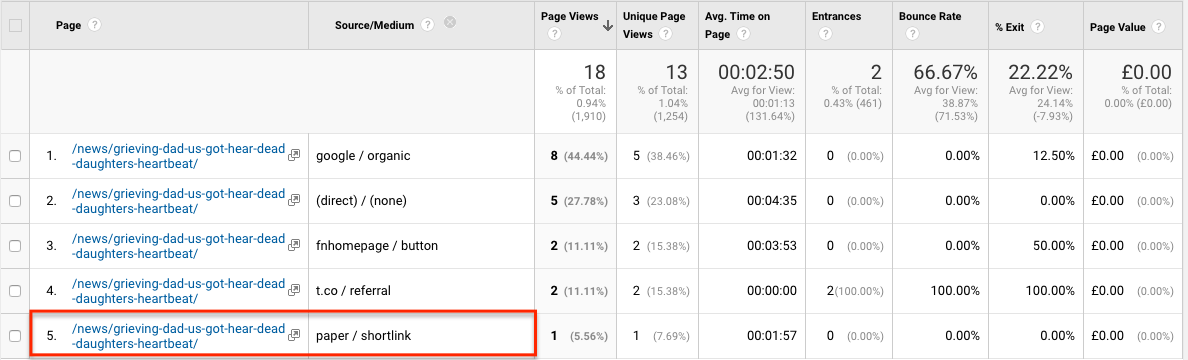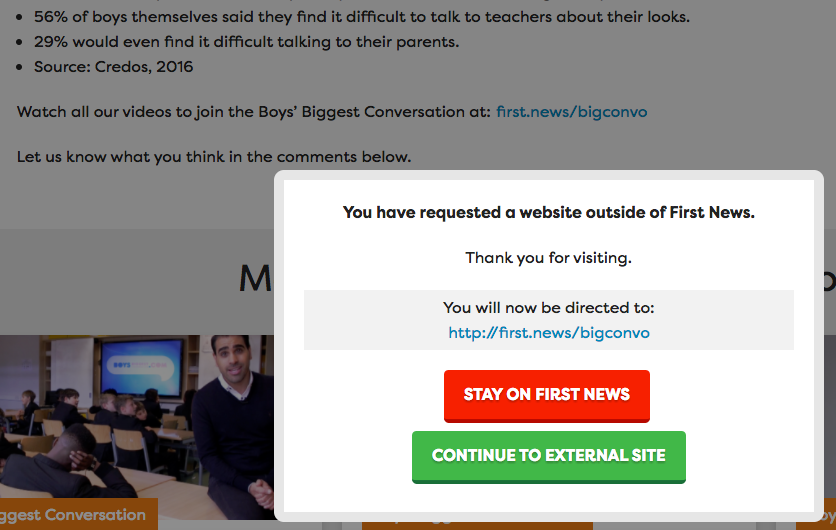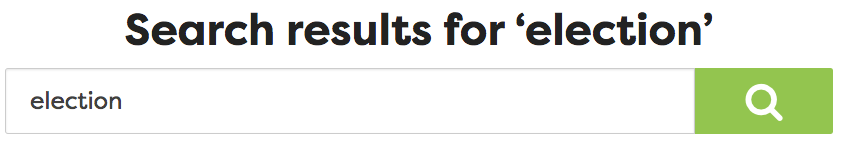TL;DR
There are three steps to using a first.news shortlink in the newspaper.
- Create a campaign link here
- Shorten the campaign link here
- Test it!
Introduction
A URL shortener, or shortlink (eg, bit.ly, t.co or goo.gl) helps a user get to a webpage without having to type in the whole URL.
- First News has its own shortlink – first.news. We should use it whenever possible in the newspaper and for other offline marketing, eg, email, radio, posters, TV campaigns – it’s also good for branding and building trust.
- Remember to always set up a campaign URL – see below – as part of the shortlink, so we can track interaction between the paper and the website.
- Using the first.news shortlink in the newspaper makes it quicker for our newspaper readers to get to the website, allows us to better track the behaviour of our web users in Google Analytics and can help to drive subscriptions. Plus, it’s a bit geeky 🙂
How to use it
- Think of a short and snappy shortlink to put in the paper. Use it in a sentence that is active and enticing, but avoid clickbait. Below is how the first.news/billjack link appears in the paper – a great example of how to do it.
- NOTE: You can start using a shortlink even if the webpage hasn’t been built yet, but the shortlink must be set up before the paper is on sale, otherwise your carefully crafted shortlink will go nowhere!

- OK, let’s make a link. You can set this up yourself or ask the digital team to do it for you. Either way, please use the settings below.
1 Create a campaign link
- Go to the Google Campaign URL Builder and fill in these fields:
- Website URL: the full URL of the webpage
- Campaign Source: paper
- Campaign Medium: shortlink
- The Campaign Name is not required but, for this example, we’ll put lovewins, because this will let Google Analytics show how many pageviews were generated by all the Love Wins stories in the newspaper.
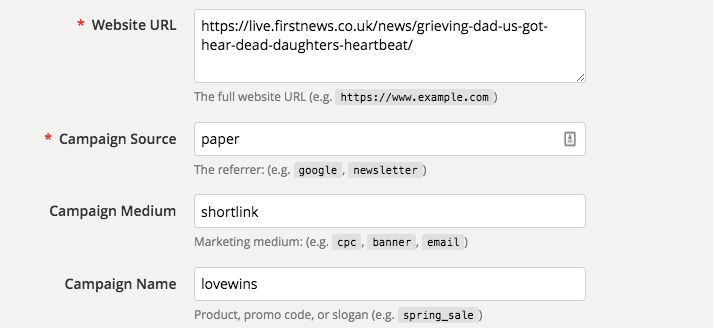
- The campaign URL is generated dynamically further down the page. Click the Copy URL button (not the Convert… button).
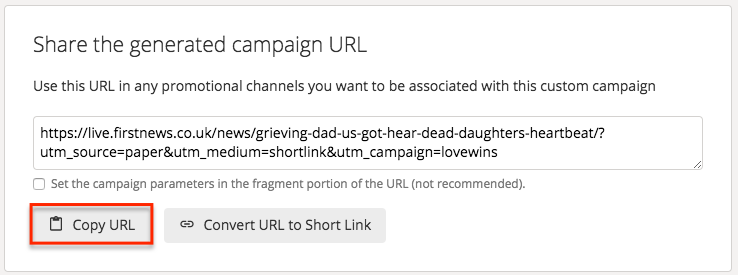
2 Shorten the campaign link
- Go to the first.news shortlink service. If you need to sign in, see the digital team for the deets.
- In the Enter the URL box, paste the campaign link you generated above.
- In the Custom short URL box, enter your shortlink, eg, billjack.
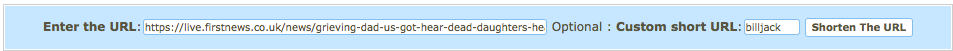
- Click Shorten The URL – your shortlink is created. Yay.
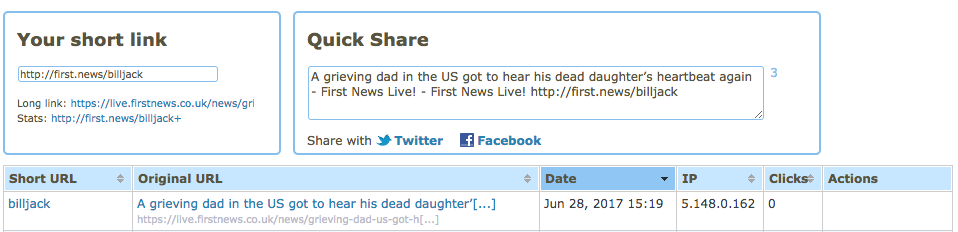
3 Test it!
- In a new browser tab or window, type in your shortlink and press return. You should be redirected to the campaign URL.
- Google Analytics will count a pageview for your page and record the source/medium as from the paper / shortlink
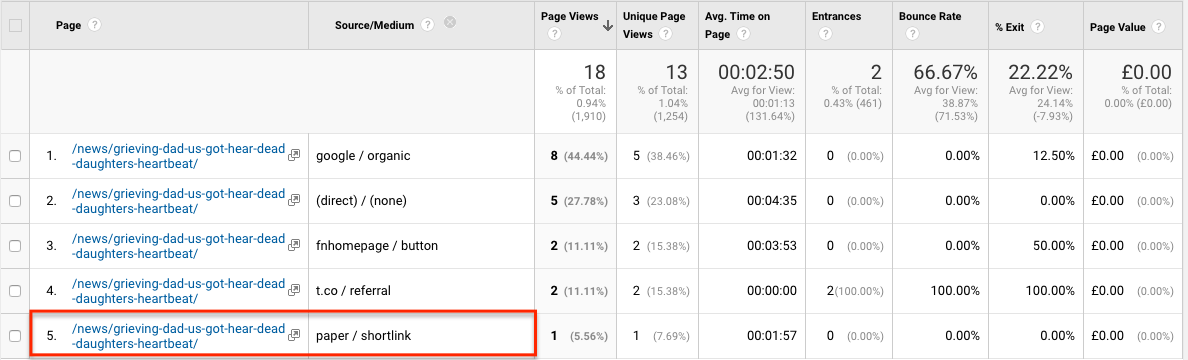
- This means we can build a picture of the people who visit the website after seeing a link in the paper. This is valuable data that can be used for marketing campaigns and for deciding what content to create.
A bit more about the first.news shortlink
- You can use the first.news shortlink to link to any URL, including someone else’s website. However, consider that users might expect to go to the First News website if they click a first.news shortlink so, if you’re linking to a site other than our own, you should do two things:
- Make it explicit in the text that the link goes elsewhere, eg, ChildLine
- Incorporate their site in the shortlink, eg, first.news/childlineworries
- This way, it should be clear to the user you are sending them away from the First News site. Also, an alert like the one below will pop up.
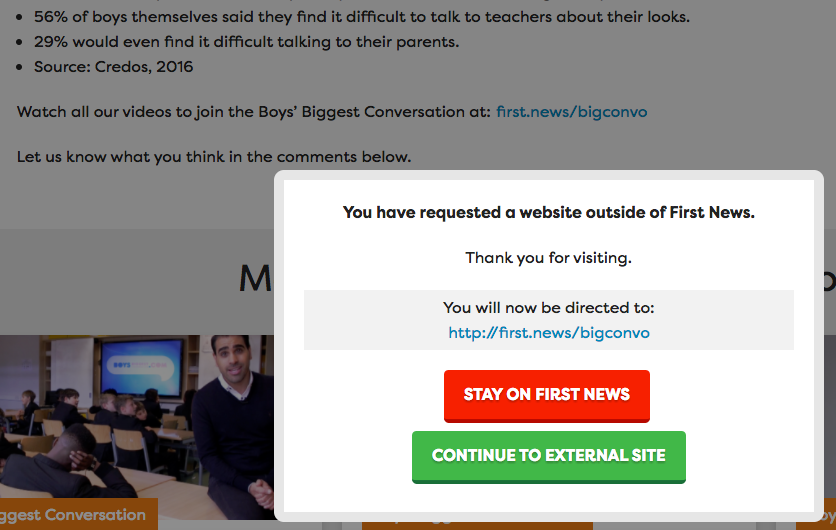
That’s it for shortlinks for the mo.