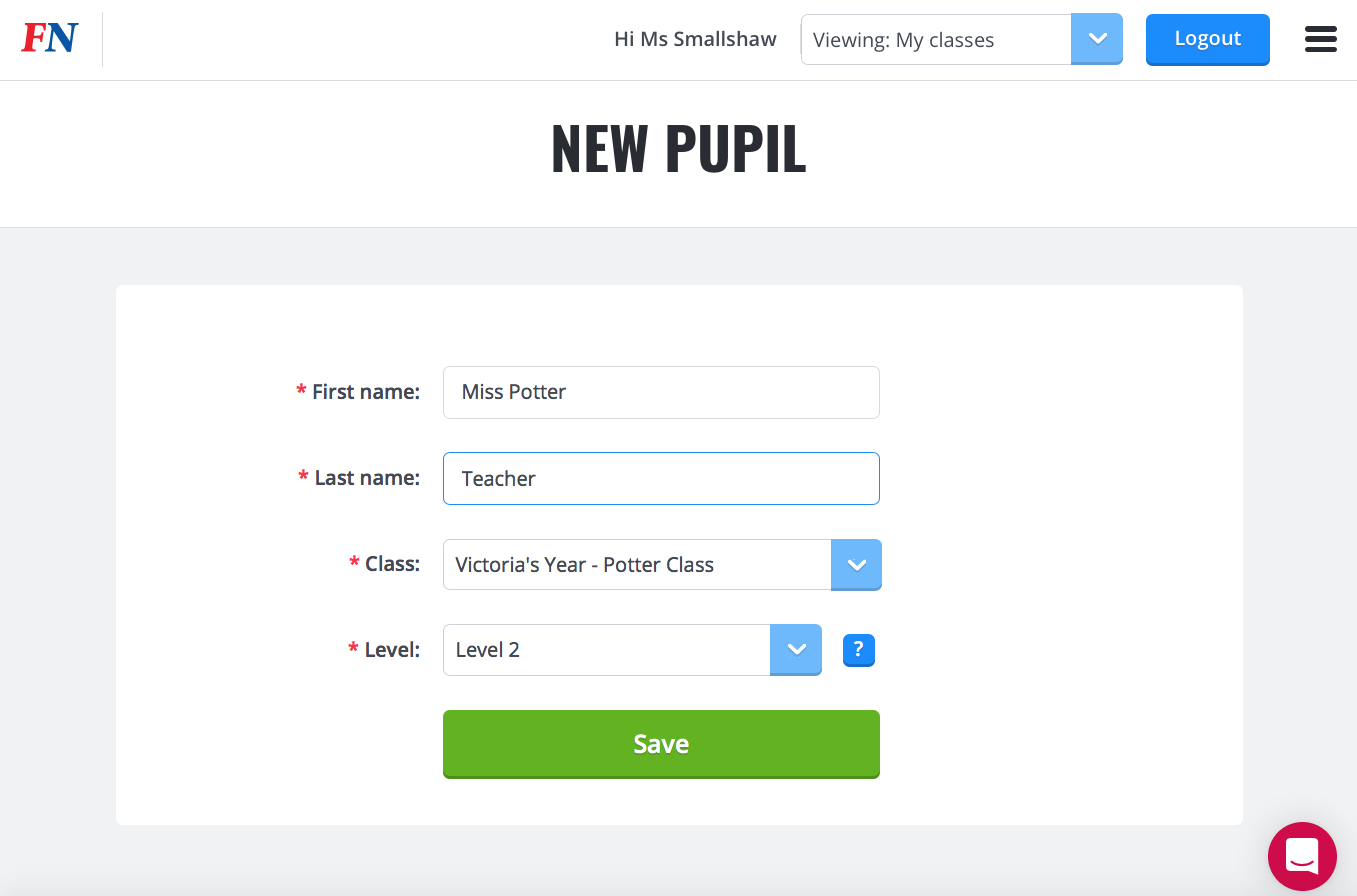You can experience Engage Pro as the pupils in your class do, so that you better understand of the activities and learning opportunities
You can sign in as a pupil through Engage Pro demos on your interactive whiteboard and introduce activities to pupils.It is also really useful to discuss the weekly Engage news poll as a class, to look at the results of last week’s poll and compare with all schools and to discuss their thoughts and ideas on the current week’s poll.
To set yourself up as a pupil in your class, follow the same method for manually registering individual pupils. We recommend that in the first name field you put in the name that your pupils call you (this is what will appear in your pupil dashboard). The last name field needs filling and we suggest using 'Teacher' (this won’t be seen on your pupil dashboard).
You can set yourself up as a pupil in your class in one simple step:
- In your Class Management page, click ‘+ new pupil’ and add yourself as a pupil.
First name: Miss Potter
Last name: Teacher
Class: Choose class
Level: Select the level most appropriate for your class