My news gallery is a personal exploration area for pupils where they can collect news photographs every week and have a go at being a journalist.
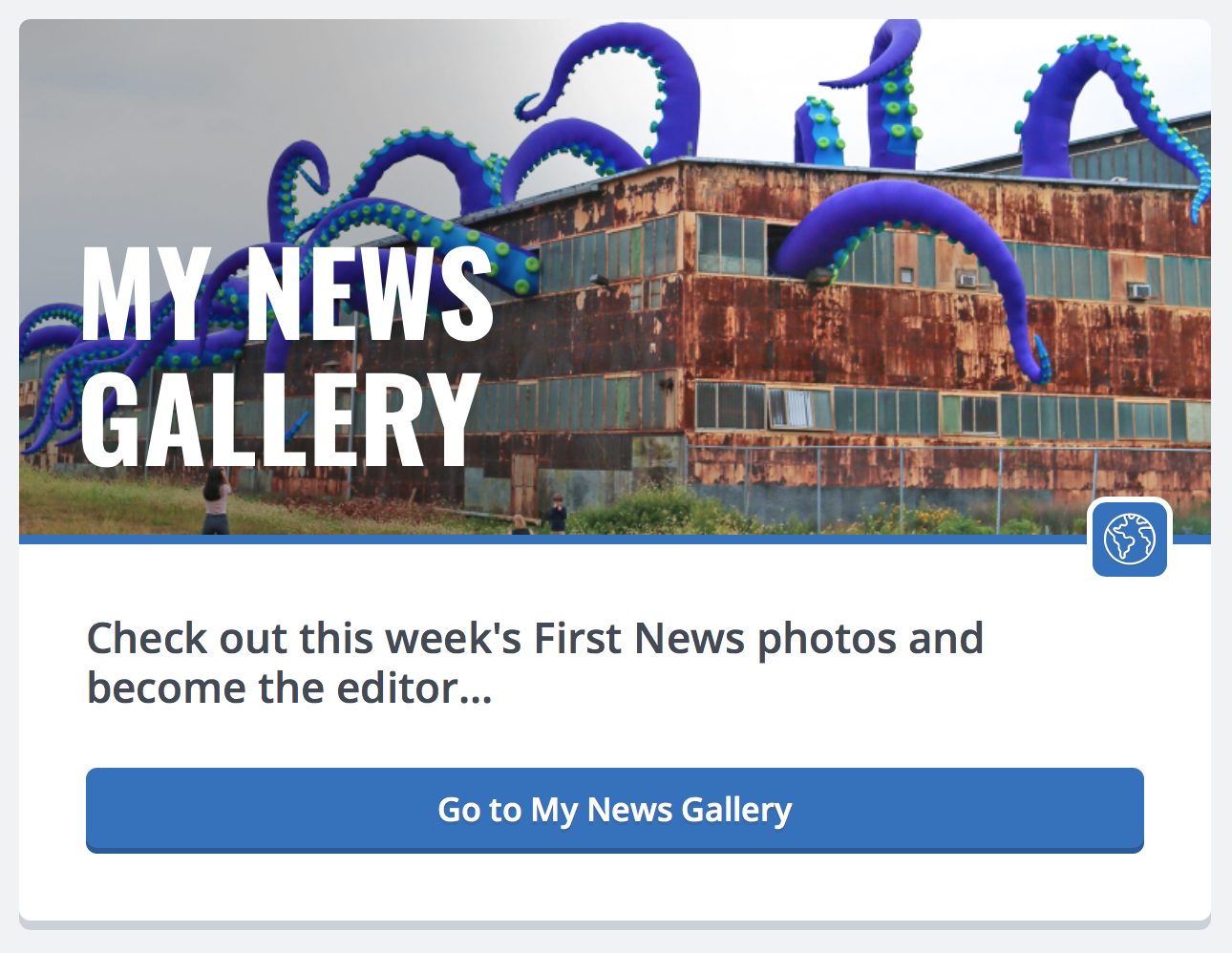
Collect news photographs
Each week, eight fascinating pictures, telling stories from the news, can be found in the pupils’ My news gallery, along with a short paragraph explaining where, when and what the image is. Pupils can collect (save) photos and news stories they find most interesting into ‘Gallery Folders’, which date the stories and saves them into the pupils' Engage Pro account, so they can reflect back on them as the academic year progresses.
The photographs available are replaced each week with eight new topical stories from the newspaper.

Be a news reporter
In the My news gallery area, pupils can write news reports to go with the photographs given. When they print a news story, it looks like a cover of First News, making it an ideal tool to use for making displays of children’s newspaper reports.
Save as draft
Pupils can save stories as ‘drafts’ if they are in the middle of writing, so they can come back to finish or edit them.
Fact or fiction labels
Pupils can label each news report as ‘FACT’ or ‘FICTION’. Have they reported the news story telling the story with the actual facts, or have they decided to be creative and make up a news story inspired by the photograph?

Published ‘My news galleries’
When published, a news gallery can no longer be edited. However, it cannot be viewed by anyone other than the pupil. It is at this stage that a story can be printed to look like a news report in First News.
