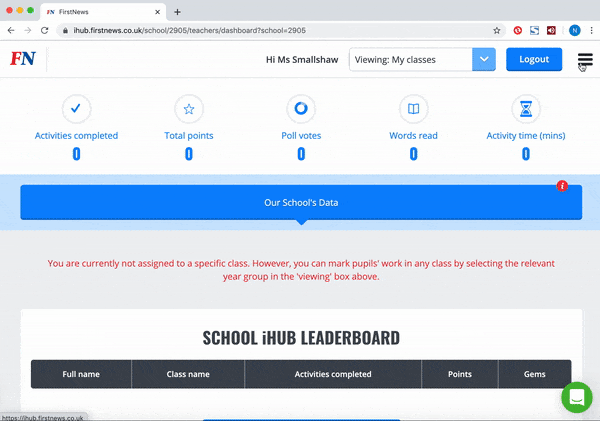Engage Pro Admin Task: Invite other colleagues to register themselves on Engage Pro as a Class Teacher
If you'd like to invite other colleagues to your school's Engage Pro account, please follow the steps below:
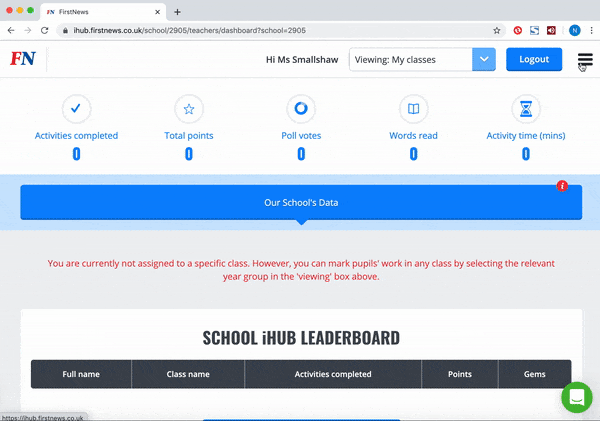
- In the hamburger menu (top right), click on the 'Teacher Management' button.
- Click on the 'Add new teacher' button in the top right-hand corner of the page.
- Fill in the first name, last name & email address of the teacher you want to invite to Engage Pro.
- Click 'Save' to complete the invitation process.
- Once you have clicked save, an email will automatically be delivered to the teacher with an activation link (please see an example below)
- The teacher needs to follow the activation link in the email and then create a password for Engage Pro. The teacher's username is their email address.
- Now, go to Class Management and click here to follow the steps on assigning a teacher to their class folder.